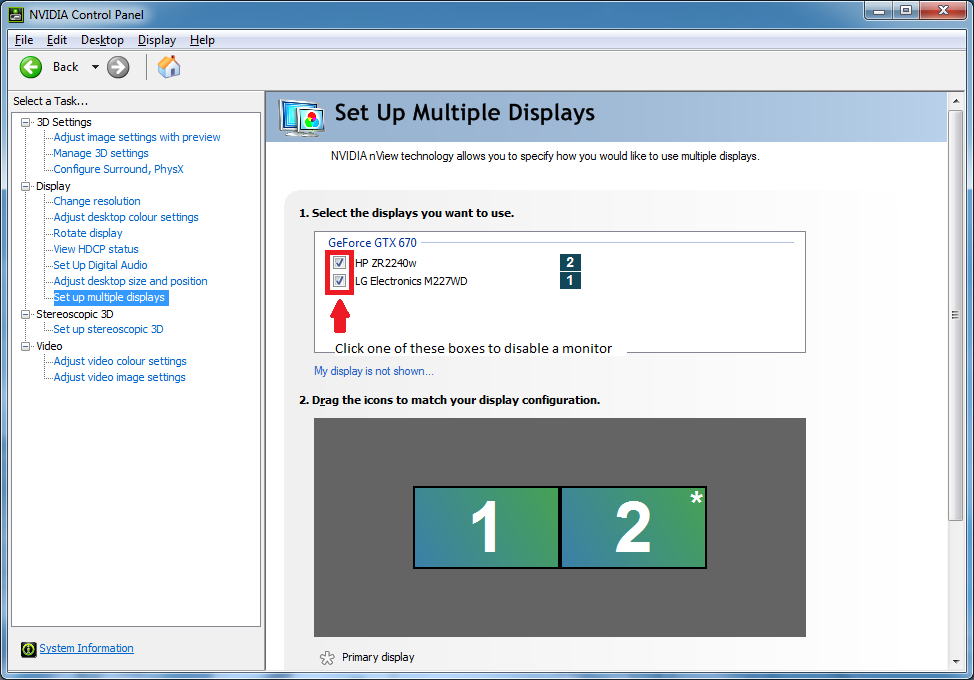Introduction
Firstly I would like to note that this method only works if you have an Nvidia graphics card. If you are looking for a way to disable a monitor not using Nvidia control panel (the tutorial uses version: 8.0.760.0, but it should be relevent for a number of other versions even though this hasn’t been tested) then it might be worth your while looking here or here. Personally however I think the method described below is easier and more intuitive (if you have an Nvidia Card). You can be the judge :)
Tutorial
This is only for computers running/using Windows 7 with an Nvidia Graphics card, see above for alternatives or if you are unsure if you have a Nvidia graphics card.
Quick guide (indepth guide below)
- Open Nvidia Control Panel.
- Under Display click Set up multiple monitors.
- Untick the box of the monitor you want to disable.
Indepth guide
Step 1
Click on the start menu (little icon with 4 colours normally located on the bottom left of your screen).

Step 2
Once you see this menu appear click in the box that says “search programs and files”.
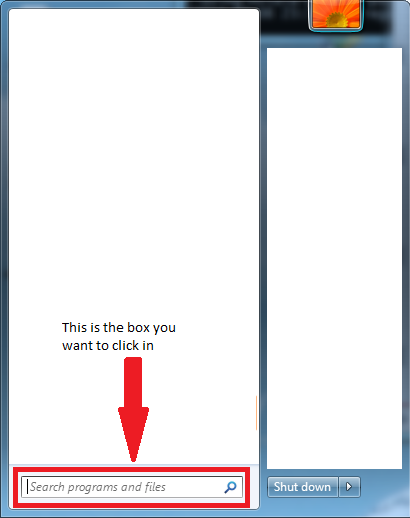
Step 3
Type Nvidia Control Panel, above the box a program should appear which is called Nvidia Control Panel. If this doesn’t happen for you it is either due to you not having a Nvidia graphics card or you may have a Nvidia graphics card that doesn’t come with this program. In either case you won’t be able to continue with this tutorial. Sorry :(.
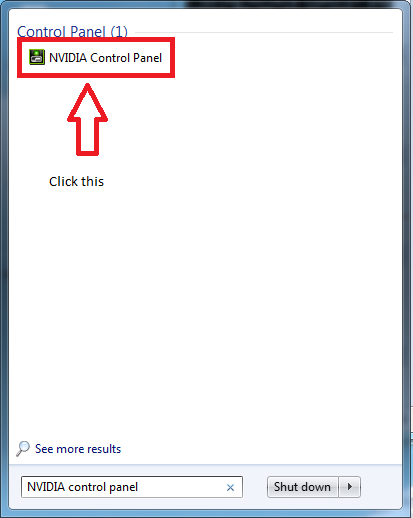
Step 4
Once the Nvidia control panel window opens up look to the list of items on the left, you should see a list of items starting with 3D Settings which has the options: Adjust image settings with preview, manage 3D settings, configure surround, PhysX. Don’t worry if the text is slightly different it doesn’t matter. Under the Display heading look at the bottom of the list of items and it should say Set up multiple displays. Click this.
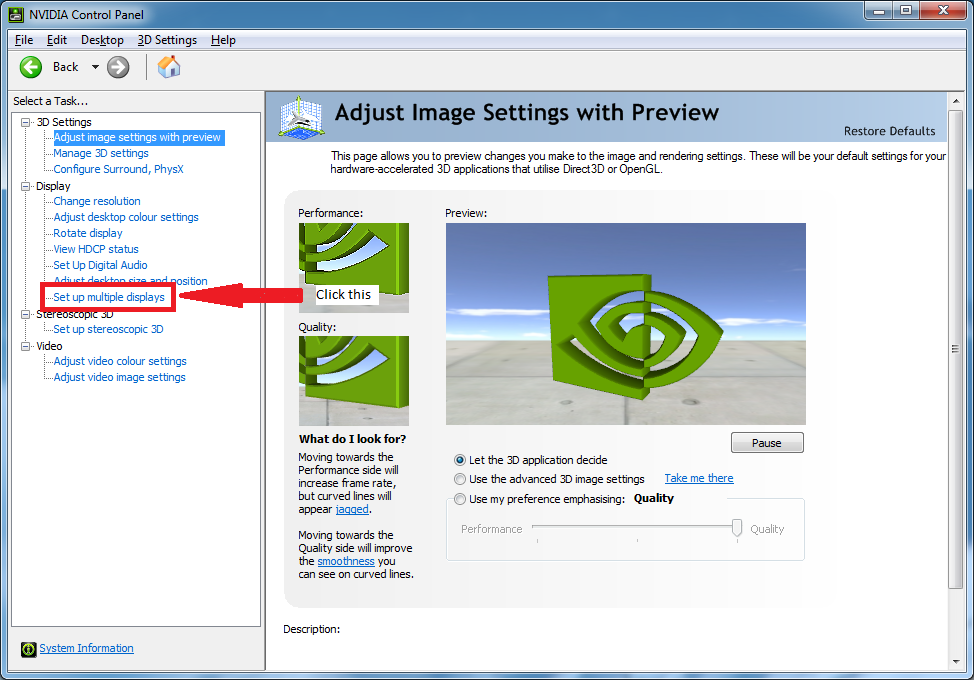
Step 5
You should now see a screen which has a list of your monitors. All you need to do now is untick the box (which should be ticked) that has the name of the monitor you want to turn off. You do this by click on the tick inside the box. Hopefully you have now disabled your monitor. If you want to turn it back on simply tick the box you unticked :).